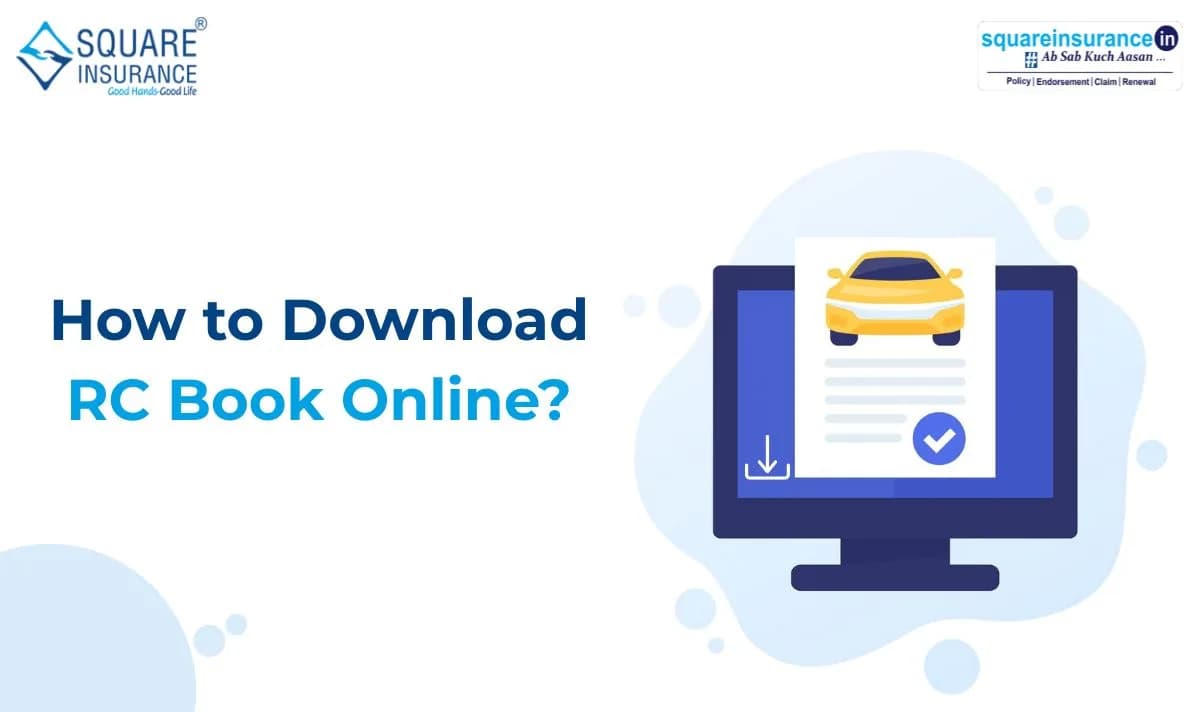
Your RC Book (Registration Certificate) is like a birth certificate for your vehicle which proves your car or bike is legally registered with the government. And just like your driving license, it's something you should always carry with you while on the road.
But what if you lose it or simply need a digital copy on your phone? Good news - you can now download your RC Book online in just a few clicks!
In this guide, we’ll walk you through what an RC Book is and how you can quickly and safely download it online from the comfort of your home. Let’s get started!
What is an RC Book?
An RC Book (Registration Certificate) is an important paper given by the RTO (Regional Transport Office). It shows that your vehicle is officially registered. You must have this document to drive your vehicle on Indian roads. It is also needed for things like getting insurance, selling your vehicle, or changing the owner's name.
The RC Book includes key details like:
- Chassis number
- Model number
- Vehicle color
- Registration date
- Number of seats
- Engine number
- Type of vehicle (car, bike, etc.)
- Registration number
Importance of Downloading RC Book Online
Here are some advantages of downloading RC book online:
- Easy and ConvenientYou don’t have to visit the RTO office or stand in long lines. You can download your RC Book while sitting at home using your phone or computer. It saves your time and energy.>
- Get It QuicklyNo need to wait for days to receive a printed copy. You can get your RC Book immediately after downloading it online. It’s fast and simple.>
- Useful BackupA soft copy (digital copy) of your RC Book is very helpful in emergencies. If you lose your physical RC Book or forget to carry it, you can show the digital copy.>
- Good for the EnvironmentDownloading online means less use of paper. This helps save trees and supports the Digital India mission. It’s a smart and eco-friendly choice.>
Step-by-Step Guide of Different Modes to Download RC Book Online
Follow these steps to download your RC book online:
Via Official Parivahan Portal
- Step 1: Go to the Parivahan Website: Open the official Parivahan website on your phone or computer.
- Step 2: Click on Online Services: On the homepage, find and click on “Online Services.”
- Step 3: Choose Vehicle Related Services: From the menu, click on “Vehicle Related Services.”
- Step 4: Select Your State: Choose the state where your vehicle is registered.
- Step 5: Enter Details: Type your vehicle’s registration number, the name of your state, and the RTO (Regional Transport Office) area.
- Step 6: Accept the Privacy Policy: Tick the box to agree to the privacy policy.
- Step 7: Click on Proceed: After filling in the details, click on the “Proceed” button.
- Step 8: Select Download Document: Now choose the option that says “Download Document.”
- Step 9: Click on RC Print: Select “RC Print” to start downloading your RC Book.
- Step 10: Fill in the Required Information: Add any other needed information to confirm your identity.
- Step 11: Enter the OTP: You will get a one-time password (OTP) on your registered mobile number. Enter it to finish the process.
Via State-Specific RTO Websites
- Step 1: Go to the transport department website for your state.
- Step 2: Follow steps similar to the Parivahan website.
- Step 3: Enter your vehicle details and download your RC Book.
Via mParivahan Mobile App
- Step 1: Download the mParivahan app from the Google Play Store or Apple App Store.
- Step 2: Open the app and sign in using your mobile number. You will get an OTP (one-time password).
- Step 3: Enter your vehicle’s registration number to see and download your RC Book.
Via DigiLocker
- Step 1: Go to the DigiLocker website or app and log in or sign up.
- Step 2: Link your Aadhaar number to your account.
- Step 3: Search for “RC Book” under the “Issued Documents” section.
- Step 4: You can now download your RC Book and save it in your DigiLocker.ocker account.
Why You Should Always Carry Your RC Book While Driving
If you drive without a vehicle registration certificate (RC), you can get into serious trouble. According to the Motor Vehicles Act, 1988:
- You may have to pay a fine of up to ?5,000 the first time.
- The second time, the fine can go up to ?10,000.
- You could also be sent to jail for up to 1 year.
- In some cases, you might face both a fine and jail.
That’s why it's important to always keep your RC with you when driving.
To Sum Up!
According to the Motor Vehicles Act, 1988, you must have a registration certificate (RC) to drive your vehicle on the road. So, every vehicle owner should always carry their RC card, either a physical copy or a digital one.
With the help of the above-mentioned platforms, downloading your RC book online is now very simple. Just follow the easy steps shared in this post, and you’ll have your digital RC with you anytime, anywhere!
An RC Book (Registration Certificate) is a paper that proves your vehicle is officially registered. You must have it to drive legally on Indian roads. It is also needed for insurance, selling your vehicle, or changing ownership.
Yes! You can easily download your RC Book online using websites like Parivahan, DigiLocker, or the mParivahan app. It’s quick, safe, and can be done from home.
Yes, a digital RC Book saved in apps like DigiLocker or mParivahan is accepted by traffic police as valid proof of registration.
Don’t worry! You can download a digital copy online anytime. It’s a good idea to keep both physical and digital copies to stay safe and avoid fines.
No, downloading your RC Book from official platforms like Parivahan or DigiLocker is free of cost.
