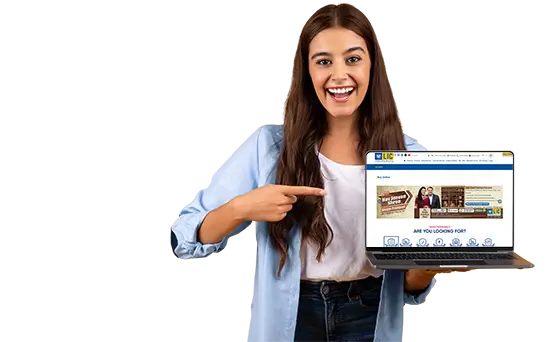LIC Customer Portal
The LIC Customer Portal is an online service made by Life Insurance Corporation of India (LIC) to help people manage their insurance policies easily and comfortably. Earlier, if you wanted to pay your premium, check your policy status, or ask any question, you had to go to the LIC office and wait in line. But now, with the LIC customer portal, you don't need to go anywhere. You can do all these things from your home, office, or even while traveling, just by using your mobile phone or computer.
This portal is safe, fast, and very simple to use. You just need to create an account using your policy number and basic details. Once you log in, you can see all your LIC policies in one place. You can pay your premiums, download receipts, check if your policy is active, see bonus details, track claims, and much more, without needing any extra help.
The LIC customer portal saves your time, gives you peace of mind, and helps you stay updated about your insurance. It is one of the best and most useful tools offered by LIC to make your insurance journey smooth, stress-free, and convenient.
Process of Logging in the LIC Customer Portal
- Step 1

First, open your internet browser and go to the official LIC website official LIC website.
- Step 2
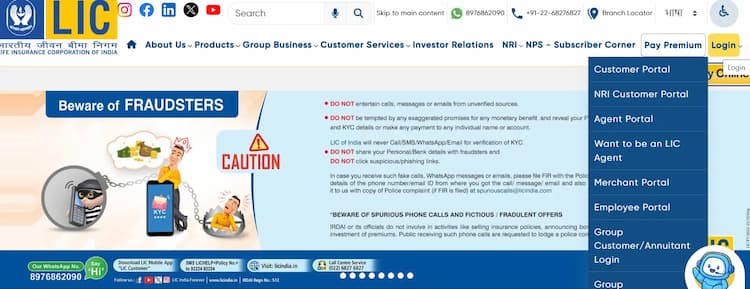
On the top right corner of the homepage, you will see a button that says Login Click on it.
- Step 3
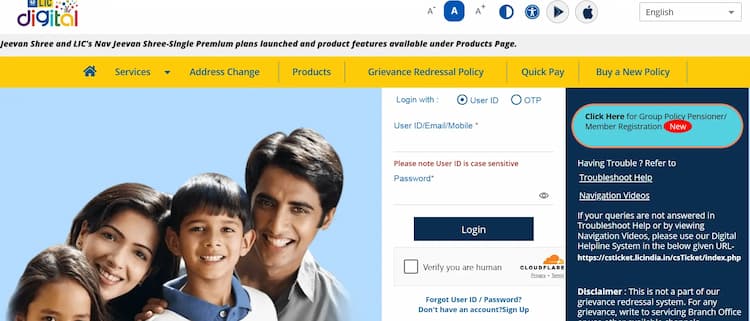
After that, select the option called Customer Portal.
- Step 4Now you will see two ways to log inOR

Login with User ID If you have a User ID and password, just enter those details and click Login.
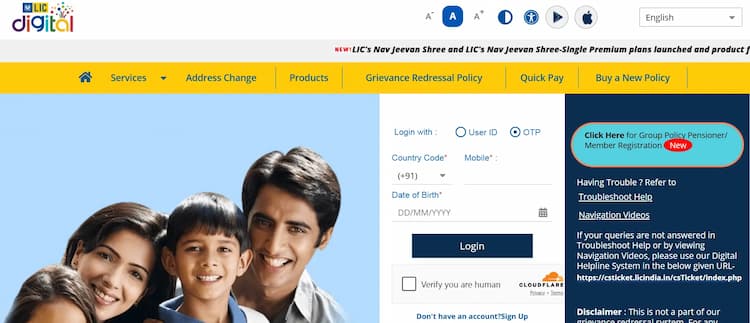
Login with OTP If you don't want to use a User ID, you can log in using OTP. Just enter your mobile number and date of birth. Then click on the Login button.
You're now logged in and can use all the LIC services online.
FAQs
To use the LIC customer portal, first go to the LIC India website. Then, log in using your User ID and password or by using your mobile number and OTP. Once you're logged in, you can check your policy details, pay premiums, download receipts, check claim status, and do many other things easily from home.
The portal makes your life easy. You can see all your LIC policy information in one place. You don't need to visit the branch. You can pay premiums, download your policy, check claim updates, and ask questions, all online, anytime.
Yes, once you log in, you can update your phone number, email ID, and address directly from your account.
Yes, the LIC customer portal works on both computers and mobile phones. You can also download the LIC app to access it more easily on your phone.